Convenient multimedia: how to organize a media center at home
Today, almost everyone in the apartment has a computer and a TV, often a flat-panel one. In addition, many people have other digital devices, such as a network media player, game console, or digital video recorder. And, of course, every PC owner probably has a collection of digital content, including photos, music or videos. Separately, each of these devices performs its functions properly, but the question arises: how to get access to all this everywhere and preferably at the same time? In other words, how to establish data exchange between all this equipment and the existing digital content? The answer is obvious: you need to build a home network. About what options exist for building your own network media center, we’ll talk today.
Multimedia home: three pillars of construction
Naturally, it is quite difficult to immediately answer the question of how to build such a network, since initially understanding the essence of the problem is limited to questions like “how can I watch movies from a computer on a plasma / LCD panel” or “how to listen to music from a hard drive on player in the kitchen. There are a lot of solutions for this, so in order to do everything right, with minimal costs and maximum convenience, you need to clearly understand what exactly you want to receive and what funds you are ready to allocate (without this, unfortunately, nowhere J).

The first thing to keep in mind is that building a home multimedia network requires three main components: equipment for displaying images and / or sound, a device for playing media content and, of course, a place where this very content will be stored. It is with the latter, as it seems to us, that it is worth starting the story.
A budget option
The simplest and cheapest media storage option is by far the PC option. It can be both the main machine and an old “basin”, which is not suitable for anything more significant (although its resources may not be enough for serious tasks, such as FullHD playback). In any case, when building a home multimedia network, the computer will be used as a server. In the simplest case, when the PC is connected directly to the playback device (TV, music center, etc.), no additional devices will have to be purchased (except for the option when an additional hard drive is purchased to increase the storage capacity).
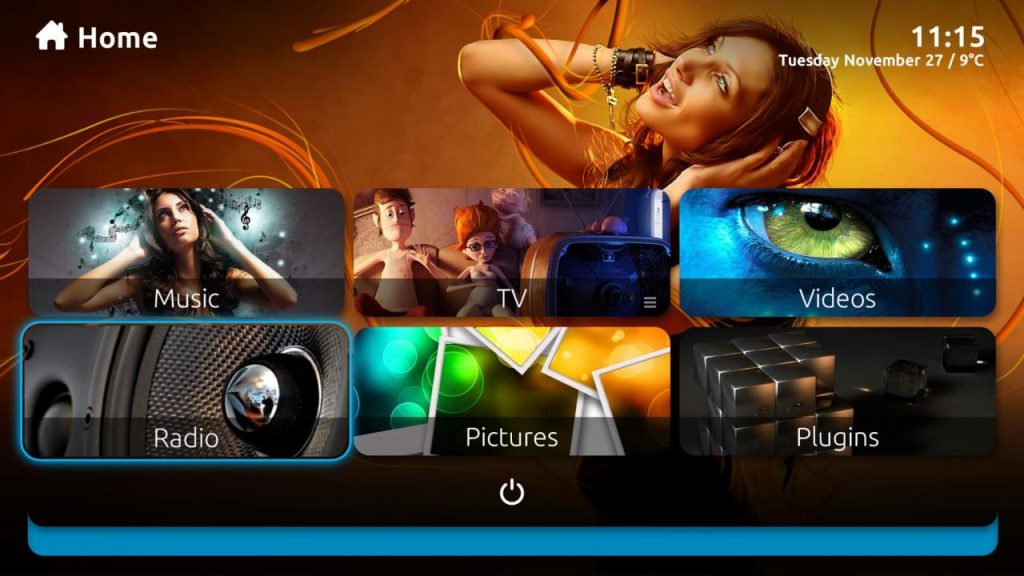
It is impossible to call this method of organizing a full-fledged multimedia network – after all, often the goal of building such a network is not only to reproduce information on various devices, but also to minimize body movements to achieve this result. On the other hand, as a budget option that does not require large expenses, a direct connection will do just fine, but we will talk about more advanced methods later.
